How To Create a Successful Online Resource Center
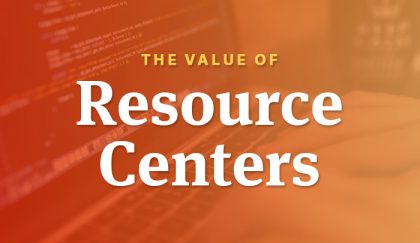
First of all, what is a resource center? What can be considered a “resource”? For many of our clients and others in their industries, a resource center is a centralized hub for content created by their organization, usually for use by their target audiences.
Our team has increasingly seen resource centers as pain points for our content-heavy clientele, particularly nonprofits and associations. Resource centers are often key points of engagement for both users and internal teams. However, they are often not easily engaged or fail to indicate their inherent value.
Resource centers may also fail to provide the type of content a user is searching for. Poorly planned resource centers may communicate structures more than content, without leading the user towards various ways to engage with the useful documents, links and presentations.
Instead of struggling with your content and encouraging users to engage, our strategy has outlined some key points of understanding when creating and curating successful digital resource centers.
Resources and Who Makes Them
Common resources include whitepapers, fact sheets, toolkits, videos, infographics, and other educational or informational materials. However, resource centers may also be an opportunity to curate and centralize “uncommon” resources, or content that might not initially be seen as resources. Content like news posts, blogs, past webinars/event writeups, books for sale, and guest resources can also provide value to your end user. Users appreciate a “one-stop-shop” of a broad range resources rather than digging into pages to find what they need.
Resource centers can be valuable tools for organizations which produce diverse, industry-relevant content. Nonprofits, research organizations, associations, and professional organizations are often defined by their ability to provide valued thought leadership, education, and new ideas to their respective industries. Resource centers provide these organizations a place for their target users to seek out important, relevant information and engage with their content directly.
The Content Question
Of course, it is difficult to curate a resource center without any resources. In order to truly provide value to your target audiences, your content must be valuable and easily accessed. Before deciding on how to organize your content within a resource center, it is necessary to evaluate your content.
Is your current content sufficient for a robust resource center? How are your current resources connecting with target audiences? Do you need to create more content? Does your content need to be edited for a more imagery-heavy design? Conduct a content audit and outline:
- Content types
- Priorities
- Current taxonomies
- Image assets and multimedia types
After auditing your content, conduct a gap analysis to identify gaps between current content and desired content. You may require additional research to understand what content resonates with your target audience and whether you should bring on more (or less) resources from your overall content.
Resource centers are only as good as the resources they offer. Use as many tools at your disposal to evaluate your content and your target audiences. Positioning related resources on other resource pages, other pages of your website and / or social media should also be considered as part of your overall content strategy.
Structuring Content for Resource Centers
Resource centers not only tailor their search experience to their users, but they are crucially supported by easily accessible, diverse, well-positioned content. A good resource center ties content strategy with content architecture.
Understand how your target audiences currently search for desired content. Often organizations make the mistake of structuring their resource center search experience off of internal structures rather than how their users actually behave. User surveys can reveal best practices for your organization’s resource center search experience.
For example, does your audience prefer to search by:
- Content Types?
- Location: City/Regional/Country?
- Issue areas?
- Date?
- A combination of any of the above?
Once you understand how your audience naturally searches for desired content, and once you know what kind of content your audience is most interested in (Video? Infographics? Whitepapers?), you can create a successful, tailored search experience.
Tools for Building a Resource Center
Ideal tools depend on your ideal platform. If you want to build a resource center within your WordPress or Drupal website, for example, you have a number of options to integrate certain platform-specific features as well as search tools.
Most of our clients wish to create and implement robust resources that are easy to search. We recommend integrating and using robust in-site search solutions such as Apache Solr and Swiftype to support a streamlined resource center. A clear and intuitive search function will offers a clean user interface while maintaining high-performance, complex capabilities.
Other resources related tools can make searching easier in the form of filters, checkboxes, custom search APIs, Google tag manager, and more. When developing a resource center, keep in mind that the tools you need will depend on the needs of your internal admins and end users.
You might also need to find out about how your audience browses your content on mobile. A number of the search tools above have mobile capability, but your team should know how to best leverage them. The design and development of the page should cater to mobile audience no matter the screen size. Whether your audiences are trying to download a PDF on their tablet or reading a write up of your latest event on their smartphone, your resource center should make your resources easy to engage with.
Careful Planning Creates Successful Resource Centers
Truly successful resource centers depend on great content, intuitive search, and powerful admin-friendly tools. If your organization is struggling with engaging target audiences with your current content and/or current resource center, perhaps a review of research center best practices is necessary.
Have you seen great online resource centers? Want to share additional insights on how to build the perfect resource center? Shoot us an email at [email protected]
