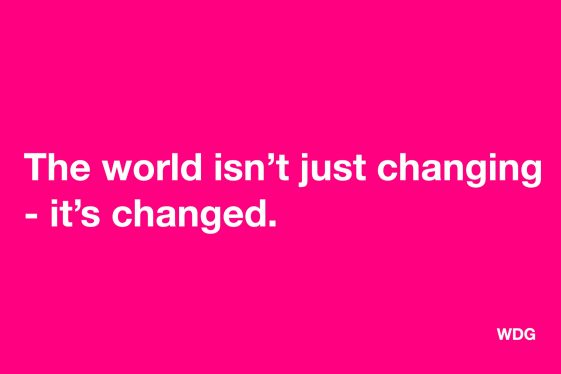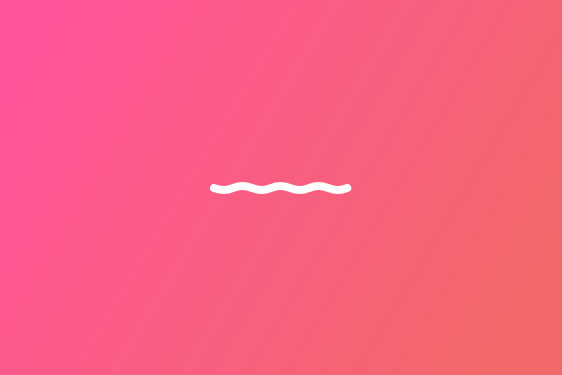The UX Guide to Going to the Grocery Store During a Pandemic
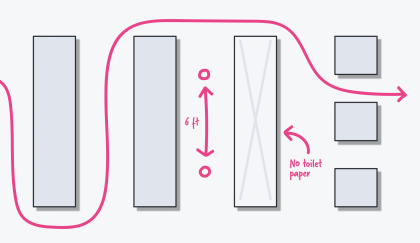
As an Information Architect, my job centers around helping clients organize their data and content into meaningful patterns and systems; going to the grocery store to me is no different. Over the past few weeks, I’ve developed a process for when I need to go to the store. This article will discuss having a plan of action when going to the grocery store and a few thoughts around how we can improve the experience in the future.
We will cover:
- Planning your grocery run,
- Putting groceries away safely,
- Improvements we could make to improve the experience.
Planning the Grocery Run
The reason I go to the grocery store vs. getting delivery is that I’m 41, have a mask, and I have friends who are elderly, immunocompromised, or physically can’t get to the store safely. I realize there is a risk for all of us who have to go to the store, but taxing the delivery system for those in need in my community seems like an option I can avert, especially if this is the only time I venture beyond my house.
Creating a List
Have a list ready before you go. Don’t be the person who goes to the store and doesn’t know what they need and stands in the aisle when we need to keep a six-foot distance. The point is to get in and get out quickly. Your fellow shoppers along with the grocery workers will appreciate it.
If you are shopping for others in your household, double-check with everyone about what they are low on and make sure it’s not only food items. You don’t want to be making multiple trips to the store. The Washington Post has written a great article about how to plan for how much food you will need for two weeks, including a calculator you can use.
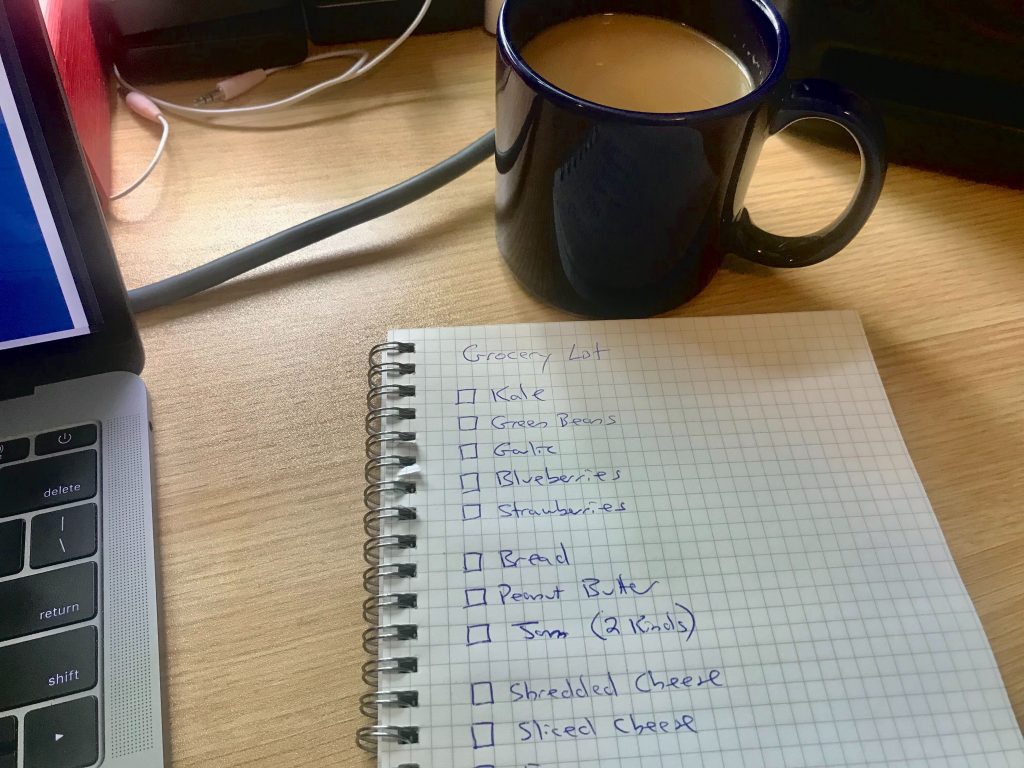
Once you have your list, organize it according to the store you go to. Put all of the products in order; meats, medicine, dairy, frozen, etc. Having an organized list helps you not having to wander in the store or miss something when you are in the section shopping. I oftentimes keep a paper list around the kitchen and then put everything into Notes on my iPhone before heading off.
Prep Your Gear
Once you’re organized and have your list made, it’s time to prep your trip. I live in Northern Virginia where they are recommending we go with a mask on at all times to the grocery store (based on CDC guidance). This becomes part of my gear that I take. My Instagram feed is filling up with companies who are selling masks and there are a number of articles about making your own masks at home available.
Have everything ready for your trip at the door or in the car:
- Mask, glasses, any other protective gear
- Hand sanitizer, Clorox wipes (if you don’t have this, make sure you have soap and water ready when you get home to wipe down anything that needs it)
- Shopping bags — if you have reusable bags, make sure you wipe them down when you get home for the next trip
- Wallet, list, phone (especially if your list is on your phone!)
Going to the Store
Give people distance (i.e., don’t rush) and be nice. Everyone is on edge right now, especially the hard-working store employees who are coming into contact with a lot of people on a daily basis. They are front-line workers, just like those in the medical or delivery industries. Saying good morning or hello helps add some civility to the proceedings. Thank them and tell them that you appreciate their work — this lets them know that they’re both seen and acknowledged.
If you organized your list based on the store layout, you should be able to start on one end and make your way through easily, checking off items as you go. I have a UX improvement idea at the end of this article on how grocery chains could help their users navigate their stores more easily, so keep reading!
Checkout
First off, let’s be clear about something. Not everyone has an iPhone with Apple Pay or even a credit card or debit card to pay for groceries. For those who use cash, my advice comes from my days as a bank teller paying my way through college: keep your bills organized by denomination so you aren’t fumbling through them when it is time to pay. Your cashier who sees hundreds of people a day will appreciate a quick transaction.
For those who use a credit card, I can’t think of how else we could improve the system from having to use a touchscreen that everyone else uses. This is where your not-touching-your-face-the entire-time-you-are-out and having hand sanitizer at the ready is going to be critical to your store run. Wipe down your card when you get home!
Getting Home From The Store
Once you get home, it’s time to clean.

Our developer, Dan Blake, posted a great YouTube video from Dr. Jeffrey VanWingen who walks you through what the medical community calls “sterile technique” in making sure areas and objects are safe. It’s calming, friendly, and full of helpful information. I’ve read varying discussions on wiping down groceries you bring home; doing more or less is fine, so don’t stress as we’re all doing the best we can with what we know and what we have to use.
If you traveled by car, be sure to also wipe down everything you touched in the car.
- Handles
- Seat belt parts
- Shifter
- Steering Wheel
And of course, when you’re done with all of these things, wash your hands!
UX Improvement Tips
Below is a list of the things I think could be improved for the grocery store experience.
Aisle/Food Grouping Maps on Local Grocery Store Sites
Create a basic map that can be accessed on the grocery store’s website. Most grocery stores have their own web page (for example your local Giant or Whole Foods). While the site offers lots of information including special hours for seniors or immunocompromised people (which has been written about from a UX perspective), having the ability to see where key areas of the store are before going can cut down on time. A great example of this is Home Depot — they allow you to find a product, check if it’s in stock in the store closest to you, give you the Aisle and Bay it’s located, and text you a reminder of all this information so you’ll have it when you arrive.
Directing User Traffic
One thing some stores are doing is creating one-way traffic to navigate, keeping randomness out of the shopping equation. If more stores start enacting this, you will be glad you started organizing your list by grouping. One-way aisles and limiting the number of customers in the store are great ways to keep recommended guidelines around distancing for grocery shopping.

Touch Reduction
Cutting down on the need to touch a screen that isn’t your phone right now is paramount. While we can’t entirely cut down on touch screen devices, for those who use Apple Pay and other similar phone-payment options, having the entire checkout experience done through an app or the phone cuts down on the number of people who all have to touch the same POS (point of sale) devices. As we’ve seen over and over during this pandemic, small numbers like this add up quickly.
How might this work?
When you hold your phone close to the POS (point of sale) device, your phone asks you to unlock and pay. Once you do that (at least at Giant), I have to select whether I want cashback, which involves another device to touch. It would be great if there was a grocery app that allowed us to make these choices from our phone. The same applies to using the touchscreen to enter PLU numbers and choose payment methods.
Something that brings the store into your phone would require a fair amount of R&D, but isn’t impossible. PLU codes (price lookup) are the same no matter where you are in the US. The code on your grapes or bananas is the same in Florida as California.
Temporary Touch-Screen Solution
CleanKey by KeySmart helps you avoid using your digits on POS machines, you will just have to make sure to wipe this down as part of your cleanup strategy. I imagine there are other companies developing very similar products right now, but I maintain managing transactions entirely from your phone should be our ultimate solution.
I hope you found this article helpful. Do you have any tips to share? Send them to WDG on Twitter or LinkedIn.