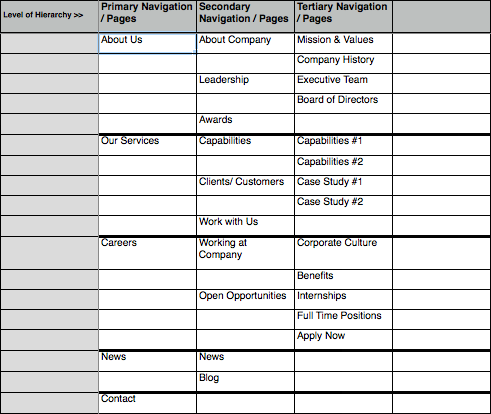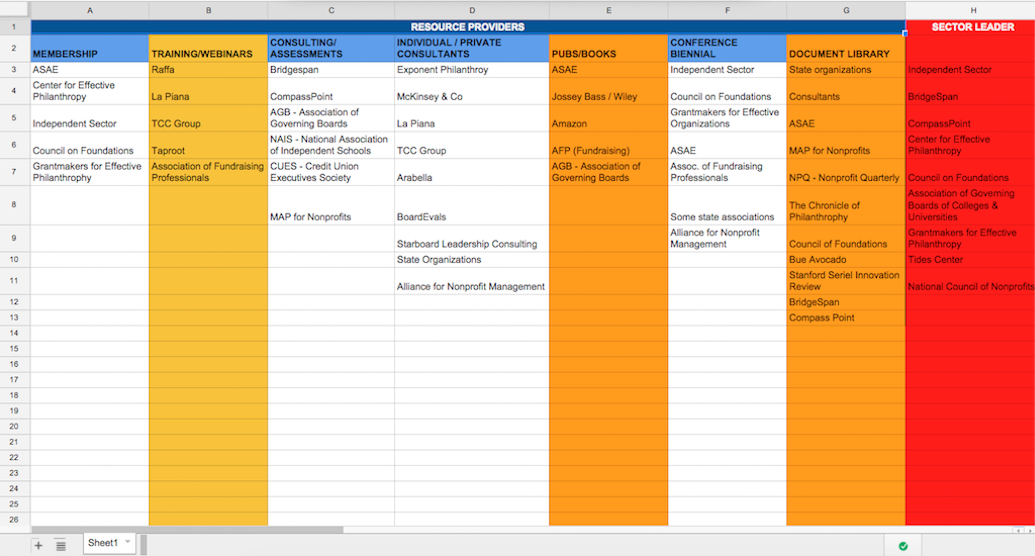How to Start a Successful Content Audit

Whether you’re diving into information architecture or recommending how clients can better consolidate different elements on a page, a content audit is a guaranteed method of lining all your content pieces in a well-thought-out row.
But let’s back up. What is a content audit?
Content Audit, Explained
Content audits are crucial to identify how pages are performing, what their pain points are, and how they can be improved. By identifying existing content and analyzing whether or not it’s serving the end user, you’ll be better prepared to solve many of your client’s digital challenges—from increasing conversion rates to trashing unhelpful content¹.
Now for the hard part: content audits are time-consuming, and it’s easy to say, Oh, I don’t really need to do that. But you do. According to Copyblogger, “a content audit will help you understand your site much more deeply,” which will propel you leaps and bounds forward when coming up with a strategy to design a more user-friendly site².
Once you’ve gone through the hoops of your content audit, your site’s elements will be updated, concise, and ready to serve your audiences.
Today, our very own content strategist, Markell, is going to walk you through our content auditing process.
HOW TO DO A CONTENT AUDIT
Interview with Markell
First thing’s first: why do a content audit?
Content audits are crucial to get a better understanding of the content on a website. If you’re redesigning a content-heavy site such as The Folger Shakespeare Library, a content audit is a necessity.
How do you typically prepare for a content audit?
To prepare for a content audit, I use a site crawler or content analysis tool to generate a listing or content inventory of all of the URLs on a site. You may be able to generate an inventory from the site’s CMS—all depends on how the CMS is set up.
From there, I develop a spreadsheet to house details about all top-level and lower level site pages. At a minimum, the spreadsheet should contain the ID, URL, page name, content hierarchy, date last updated and comments/notes.
A sample site map:
What are some key elements that you look for?
- Primary and supporting content types (Home, Landing, News, Reports, Videos, etc.)
- ROT (whether pages are redundant, outdated or trivial)
- Quality (if the content supports the business goals and user needs and the overall mission, vision and purpose of the organization)
- Inconsistencies and gaps (with layout/formatting, hierarchy, etc.)
- File types
- Description
- Author / Owner
In your experience, what best practices make for successful content audits?
Once the content is assessed, you’ll have critical insights to develop content strategy recommendations for the client. It’s important to work with the client throughout the process to ensure you understand their priorities and goals for their content. There is no one-size-fits-all approach. Your recommendations should be tailored to suit the needs and goals of your clients and their target audiences.
Competitive analysis can provide insights into how well your client’s content fares against its competitors. This step may uncover industry best practices along with new strategies to improve your client’s content.
Reviewing site analytics is also recommended, as this will let you know what’s driving users to the site, like what keywords and pages generate the most traffic.
Any no-no’s for content auditing?
Content audits are time-consuming and tedious. So it’s imperative that you take your time to conduct them! Taking the easy way out or rushing through the audit makes understanding the content much harder, as this will impair your content strategy efforts for the site redesign.
There are multiple ways to perform effective content audits. And it’s perfectly fine if you have to make adjustments along the way! Your objective, as Donna Spencer says, is creating “your content audit in a way that will help you.³”
- http://searchenginewatch.com/sew/how-to/2342510/how-to-prepare-for-your-content-audit
- http://www.copyblogger.com/content-audit/
- http://uxmastery.com/how-to-conduct-a-content-audit/